에 의해SK댓글 0개마지막 업데이트 2011년 4월 13일
iTunes가 이미 설치된 상태로 제공되는 iPad 2에서 무료 교육 비디오를 시청할 수 있습니다. iTunes 계정도 필요하지 않습니다. 아무것도 가입할 필요가 없습니다. 신용 카드를 제출할 필요가 없습니다. 무료입니다. 방법은 다음과 같습니다.
1. 홈 화면에서 iTunes를 클릭합니다.

2. iTunes에서 "iTunes U"를 선택합니다.

3. 흥미로운 것을 찾으십시오. 이 예의 목적을 위해 우리는 노팅엄 대학교에서 주기율표에 대한 과학을 배울 것입니다. 그래서 우리는 "동영상 주기율표"를 클릭합니다.

4. 이제 에피소드를 선택해야 합니다.
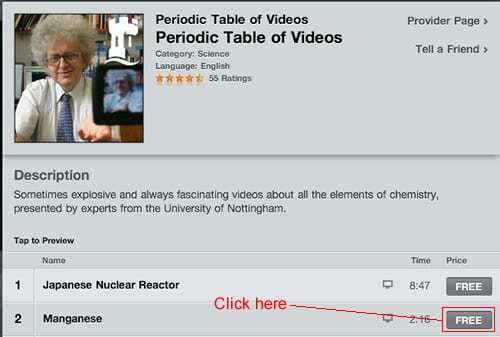
배울 내용으로 "망간"을 선택합시다. 버튼에 "무료"가 표시되는지 확인합니다. "무료" 버튼을 클릭합니다.
5. 이제 버튼이 "GET EPISODE"로 변경되었습니다.
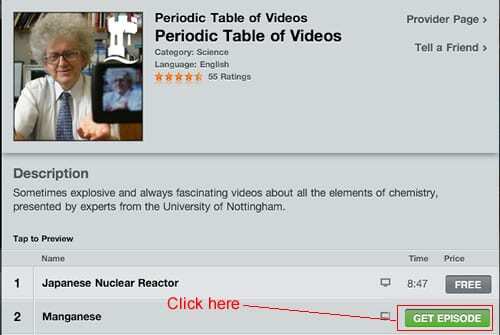
"GET EPISODE" 버튼을 클릭하면 다운로드 버튼 옆에 빨간색 숫자 1로 표시된 것처럼 iTunes가 에피소드 다운로드를 시작합니다.
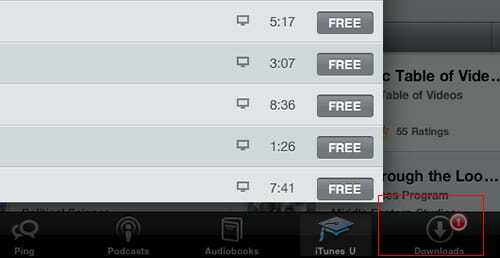
6. 다운로드 버튼을 클릭하면 다운로드 진행 상황을 볼 수 있습니다.
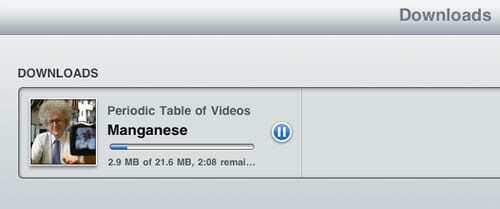
7. 다운로드 화면이 아래와 같이 비어 있는 경우 이는 비디오가 다운로드를 완료했음을 의미합니다.
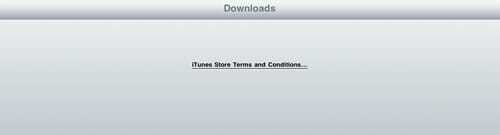
8. 다운로드가 완료되면 iPad에서 홈 버튼을 클릭하여 홈 화면으로 돌아가서 비디오를 시청할 수 있습니다. 그런 다음 비디오 앱을 클릭합니다.

9. 동영상의 썸네일을 클릭하면 재생됩니다.
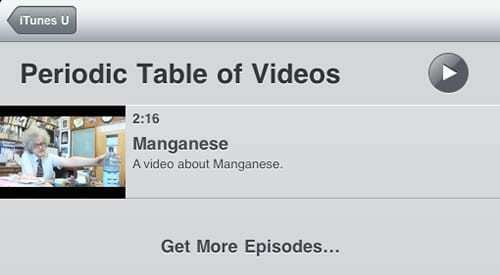

Apple에 A/UX가 일찍 도착했을 때부터 기술에 집착한 Sudz(SK)는 AppleToolBox의 편집 방향을 책임지고 있습니다. 그는 캘리포니아 로스앤젤레스에 거주하고 있습니다.
Sudz는 수년에 걸쳐 수십 개의 OS X 및 macOS 개발을 검토하여 macOS의 모든 것을 다루는 것을 전문으로 합니다.
전생에 Sudz는 포춘 100대 기업의 기술 및 비즈니스 혁신 열망을 도왔습니다.